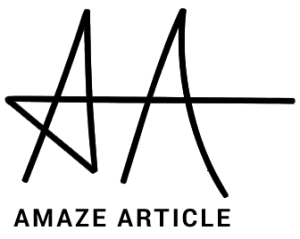Did you accidentally lost your WhatsApp chats and later on realized that those were important? Worried about whether they can be retrieved or not? Well, this is not a new thing for users and if you are also in the same situation then don’t worry, I am here to help you out.
WhatsApp is a popular instant messaging application used by millions of people around the globe for messaging, sharing pictures, video calls, etc. Many users have some important conversations as well but unfortunately, some WhatsApp chats are deleted from their end. They don’t know what to do and how to recover them.
But here the good news is that those WhatsApp chats or messages can be recovered. Here in this blog, I will show you some of the best ways to recover deleted WhatsApp messages on Android.
What You Should Know About WhatsApp Backup?
Before you proceed further, you must understand the WhatsApp chats backup feature properly. If you want to retrieve disappeared messages then you need to enable Chat Backup in Settings. You might know that WhatsApp has several automatic backup frequencies: Daily, Weekly, Monthly, and Off.
Remember that WhatsApp only takes two recent back-ups in Android. And all these daily backups helps you to restore chats when they are deleted.
If you select weekly auto backup then it lets you go back in time to retrieve lost WhatsApp messages that is less than 7 days. Therefore, you should choose WhatsApp auto backup that is always suggested and best for you.
What Are The Ways To Recover WhatsApp Messages On Android?
Now it’s time to check out different methods that will help you to get back deleted messages on WhatsApp. Here you will get recovery ways from both with and without backup.
So let’s go through them:
Method 1: Get Back WhatsApp Chats From Google Drive
Whenever you install WhatsApp then you might have noticed that it ask for an email ID where the chats can be backed up. So if your WhatsApp messages are backed up to Google Drive then they all can be retrieved easily.
Here are the steps to follow:
- First, uninstall WhatsApp from your Android phone
- After that, reinstall it and enter your phone number
- Now you will get a popup message asking to restore backup once you installed the app completely. You simply need to click on “Restore” and all your chats will be restored.
Method 2: Restore Old WhatsApp Chats On Android
It’s not necessary that everyone does keep a backup of their important WhatsApp messages. So if you have also failed to back up the chats and looking to recover them then follow the below steps:
- First, go to Settings>File manager >WhatsApp> Database
- There you will see “db.crypt12”. You just need to rename it to “msgstore_BACKUP.db.crypt12”
- After this, you will see the files with “msgstore-YYYY-MM-DD.1.db.crypt12” and then select the most recent one and rename it to “db.crypt12”
- Now open Google Drive> click on the menu
- Click on “Backups” and the delete WhatsApp backup
- Next, uninstall WhatsApp on phone and once again reinstall it with the same account
- Now when you get a popup, choose “db.crypt12” >Restore and wait unless the backup is finished
That’s it.
Method 3: Best Way To Recover Deleted WhatsApp Messages On Android Without Backup
You can go for a professional tool to get back deleted WhatsApp messages on Android. Android Data Recovery is one of the best and most recommended solutions that can help you to restore deleted WhatsApp messages without backup. No matter for whatever reasons has deleted the WhatsApp chats, this powerful recovery tool has the capability to retrieve data in any situation.
Not only it restores WhatsApp chats or messages but also works effectively to restore other useful data like contacts, photos, videos, documents, notes, audio files, call logs, and many more. So you just need to download and use the recovery program to retrieve WhatsApp chats.
Method 4: How To Restore Archived WhatsApp Messages
Many times, users archive a few chats for their own reason. So, few chats can be recovered by simply unarchiving those chats on Android.
Here are the steps to unarchiveWhatsApp chat on Android:
- Move down to the bottom of the chat list and you will see the Archived (X) option, click on it
- Now press and hold on to that chat you wish to restore
- After that, click on the unarchive icon that looks like an upward-facing arrow
Method 5: How To Get Back Deleted WhatsApp Media Files
Not only the WhatsApp messages are recovered but also WhatsApp media files are recovered using all the above methods. But you can also use another way to find those media files on WhatsApp. You might know that once data is deleted from the phone, it is not gone permanently. It means that WhatsApp media files like videos, pictures, audios, etc that are deleted get saved in a folder of the device.
So you can easily find them by connecting your Android device to your computer:
- First, connect your device to your PC. Note that if you have installed WhatsApp on an SD card then you should insert it into your phone before you proceed further
- Now go to Android phone memory storage to find WhatsApp> Media folder
- There you will check the audio, video, and images folder to get the media files
Remember: You can find them on your Android phone as well under File Manager >WhatsApp folder > Media folder.
Conclusion
Well, WhatsApp is a commonly used app and is the best way to communicate with friends, family members, and colleagues. But some chats or messages are deleted accidentally from our end and we don’t know how to retrieve them. In fact, many users don’t even try to get them back. But now there is nothing to worry about this blog describes several methods to recover deleted WhatsApp messages on Android. Just follow them and get back your missing WhatsApp chats on Android easily.
Follow us on Facebook.